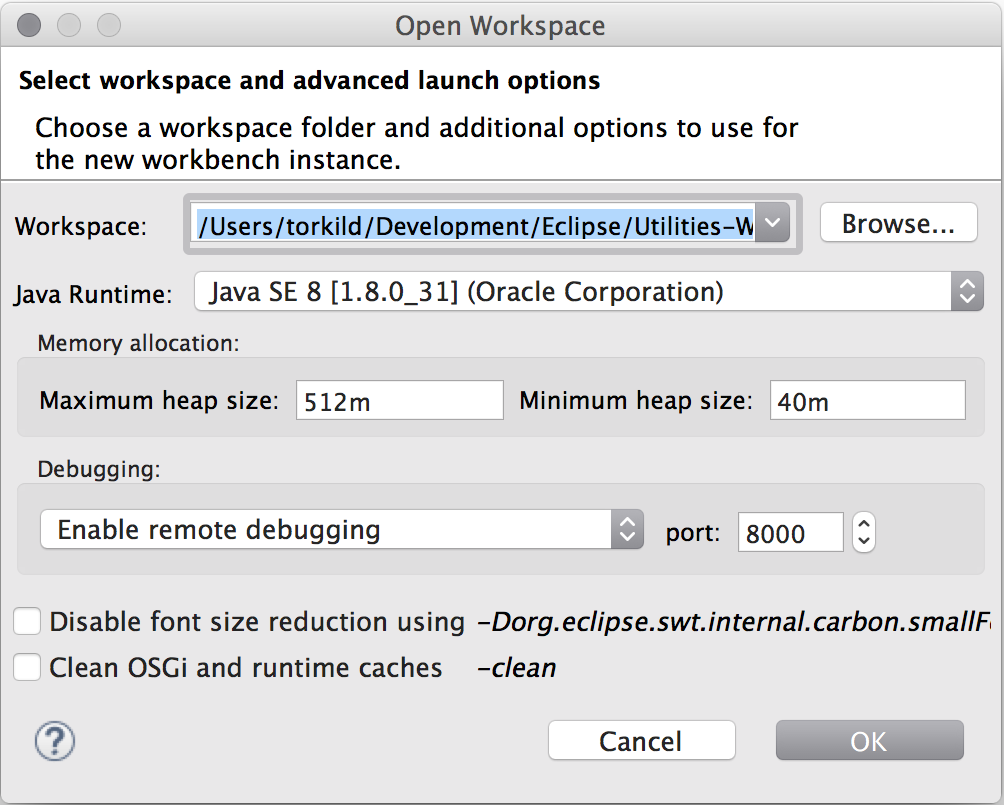When the better looking Eclipse Marketplace was announced earlier today I got a nice reminder that I had forgot to announce the new version of the OS X Eclipse Launcher. It’s a fairly popular tool, currently ranking at 168 of 804 products available at the marketplace, with between 170 and 359 installs each month for the past year. So I did try to be extra careful when I released the new version. Of course something broke and I had to do a respin, but it looks all good now and I have had no complaints as of late, so please go on and upgrade if you haven’t already.
Besides a rewrite of much of the code to make it more maintainable and better suited for supporting other platforms (no promises), I added one new feature, the Advanced… dialog. This allows you to specify a few more unusual arguments for starting a new Eclipse instance. The obvious one is which workspace to use, and also which JRE to use. I guess most will go for the latest and greatest here but it can be useful for testing your Eclipse installation on a different JRE.
There are also options for memory settings and remote debugging. The latter can come in handy when you discover what you think is a bug in your running Eclipse instance. You can then start a new instance and try it out. I have to admit I’ve only had need for that feature a couple of times myself, but that’s why it’s called the “advanced dialog”.
The last option is for disabling font size reduction – this can come in handy when you’re doing a demo and want the letters to be bigger without having to tweak the workspace preference settings.
One benefit in this approach is that you won’t have to edit the eclipse.ini file. That would invalidate the signature for the Eclipse Mac OS X application bundle and cause some trouble. There is a discussion in the Eclipse Bugzilla to change the location of eclipse.ini.
Thanks goes out to Marcel, Doug, Maarten and everyone that has provided bug reports. In the next version I’m planning to add support for the -clean option and maybe also persist the settings per workspace. What do you think?
NB! This plug-in is for OS X only. I see from the logs that users of other platforms try to install this. Don’t.