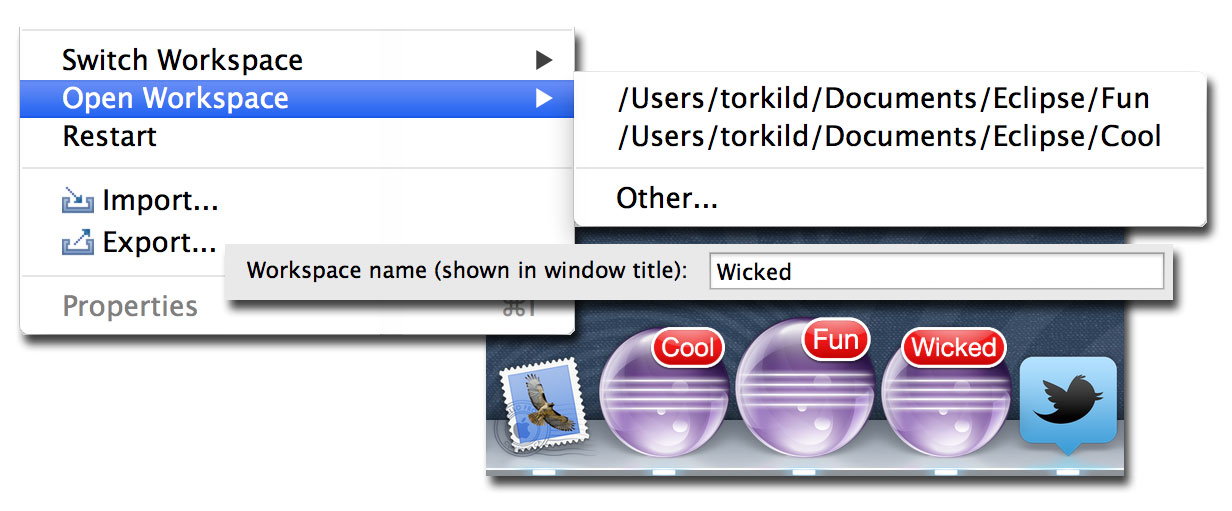The one application instance only scheme of OS X can be an ache, especially when you do need to work on different workspaces simultaneously and the application at hand does not support it; such as Eclipse. The earliest mention of this problem with Eclipse I found in bug 139319; which was about starting multiple instances of Eclipse on OS X for exactly this purpose. Another related issue (bug 245339) was opened for the purpose of discussing a proper implementation of multi-workspace handling. The prior was closed as RESOLVED WONTFIX due to this.
Six years later Eclipse still cannot handle more than one workspace at a time – and OS X has become fairly popular. Thus several developers have had the same gripes and a few different solutions have come up:
- Using the open command from the shell.
- Playing around with Finder.
- Writing a shell script.
- Creating separate launchers
These solutions are all a bit cumbersome and require labour; so I set about to write a small plugin that remedies this by adding a Open Workspace menu item just as in the original request. It will detect the application of the running Eclipse instance and start another in a fashion similar to the Switch Workspace command.
Now with all these Eclipse instances up and running I figured it would be a good idea if one would be able to tell them apart by taking a look at the icon; so the workspace name will show up in the icon badge if set (Preferences > General > Workspace).
That’s all there’s to it. You’ll find the source code at GitHub and the installer at the Eclipse Marketplace – or you can drag  into an running Eclipse instance.
into an running Eclipse instance.