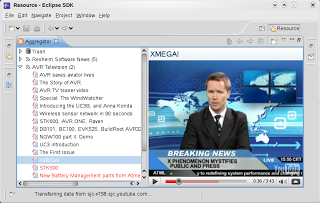Rich media is supported in RSS, but in several different formats. I decided on supporting all of them, but focusing on what to appears to be the “bastard” format that YouTube is using. Mainly because YouTube is very popular and supply a range of different RSS feeds. Hence making it easy to test.
I had quite a few problems at first. My computer is running Linux (of course) and I could not get the videos to show. Something I guess would work without a hitch on Windows. I was about to give up and play with something else for a while but decided to try finding out what browser widget I was actually using. The code Device.DEBUG=true; revealed that XULRunner 1.8.1 was loaded. It did not even care about the embed tags that I was using. So I uninstalled 1.8.1 and replaced it with 1.9.0. That was better. I got a message dialog telling me that it wanted to download a plug-in to play the Flash video. Pressing “OK, go ahead and download” did not work. As expected. So I did sudo ln -s /usr/lib/browser-plugins/libflashplayer.so /usr/lib/xulrunner-1.9/plugins/ and the result you can see in the screenshot.
Flash items are recognised and presented using an icon overlayed with the “f” symbol. Information from the “media:” elements in the feed data is used to compose the HTML code required to display using the browser widget. And that’s about all the special treatment these media feeds are getting.