For the past two-three months I’ve been building a timekeeper plug-in for Eclipse to keep track of how much time I spend on each task and project. What started out as an experiment in using the latest Java 8 APIs, specifically DateTime and Streams, has at least for me become a useful tool. There are a few more features I’d like to add before I consider it done, but since it’s been working just fine for quite a while I decided to share. Feel free to try it out and let me know if there are any issues using the GitHub tracker. Note that you need to run Eclipse on Java 1.8 and that Mylyn Tasks also must be installed.
Whenever a task is activated in Mylyn it will automatically show up in the Workweek view with a bold label, and the amount of time the task is active per day will be tracked. However if you go AFK for more than one minute the time will not be automatically added – when you’re back you will be asked how to handle this. The time can be manually edited by clicking into a cell.
There is built in support for GitHub, JIRA and Bugzilla task repositories, however other repository types should also work. Tasks from GitHub are grouped by the name of the first query they appear in. Tasks from Bugzilla repositories are grouped by the “product”. Which field to use for JIRA is undefined so one must be selected. This can be done by right clicking on a task and selecting a field from the Set Grouping Field… menu.
Note that the timekeeping data are stored in the task repository so they follow your workspace. If the workspace is lost, so is the timekeeping data.
See the GitHub page for more details and the code. The installer can be found at the Eclipse Marketplace – or you can drag  into an running Eclipse instance.
into an running Eclipse instance.
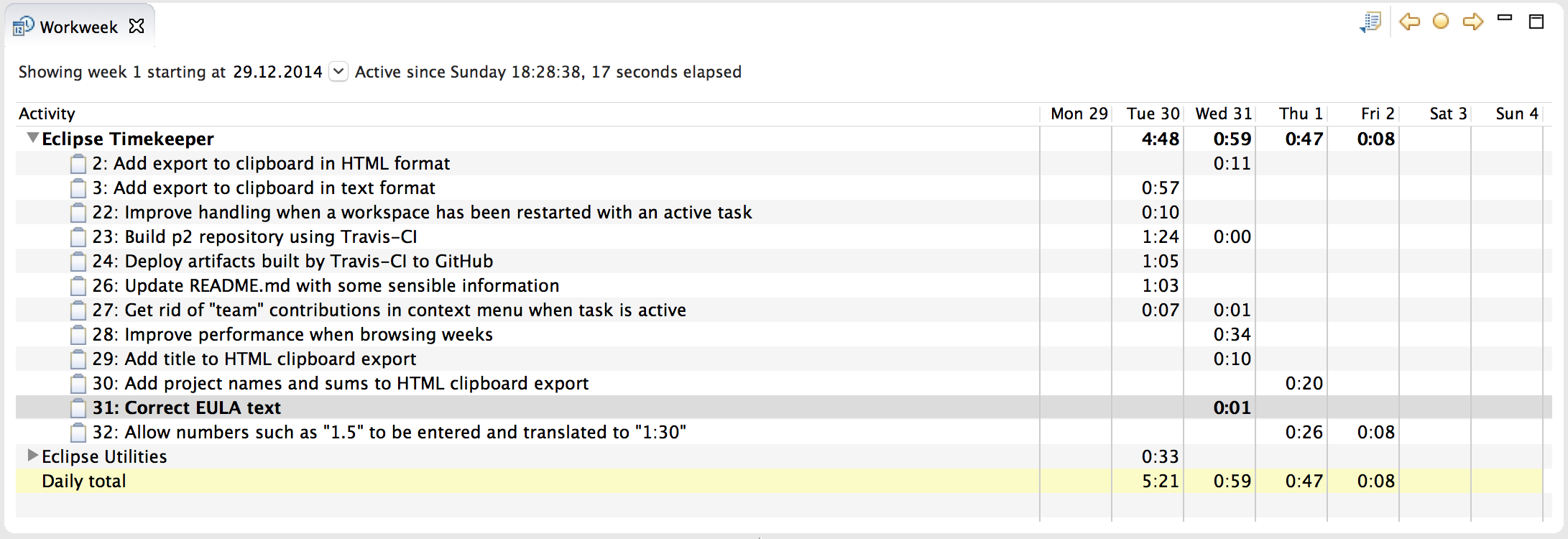
Hi Torkild, I’ll try your plugin the next days. It looks great!